Tarek El Nabawe’s PC has 8GB of RAM, but Windows is using only 3.45GB. What happened to the rest?
It sounds as if you’re running a 32-bit version of Windows. A 32-bit operating system has only enough addresses to handle 4GB of memory. Once you get past that, it just doesn’t know what to do with the rest.
To find out for sure in Windows 7 or Vista, click Start, right-click Computer, and select Properties. In Windows 8, go to the Search charm, type system, and select System. Either way, it will bring up the System dialog box. The “System type”field will provide the answer.
1009 64 bit os
Okay, so you have a 32-bit operating system. Why can’t you at least use a full 4GB? The operating system needs some of those addresses to interface with the hardware. The exact amount can vary, but it’s usually a half or more of a gigabyte.
To take full advantage of 4GB, and any advantage of more RAM than that, you need a 64-bit operating system. All three current versions of Windows—Vista, Windows 7, and Windows 8—come in both 32- and 64-bit flavors.
1009 securable
But be aware that you need a 64-bit computer to install a 64-bit operating system. If your PC, like Tarek’s, can accept 8GB, there’s a good chance that you have the right hardware. To make sure, download and run Gibson Research’s free program, Securable. If the program displays a big 64, you can upgrade to a 64-bit version of Windows.
You can buy 64-bit versions of Windows 7 and Windows 8. You’ll have to do a full install, after which you’ll have to reinstall all of your programs. Unless you’ve got some very old programs from the last century, they should all work.
The installation program should move all of your existing files to a folder called
C:\Windows.Old. After the install, you should move your library files back to the new libraries.
And just to be safe, you should make a full backup before doing the install.
It sounds as if you’re running a 32-bit version of Windows. A 32-bit operating system has only enough addresses to handle 4GB of memory. Once you get past that, it just doesn’t know what to do with the rest.
To find out for sure in Windows 7 or Vista, click Start, right-click Computer, and select Properties. In Windows 8, go to the Search charm, type system, and select System. Either way, it will bring up the System dialog box. The “System type”field will provide the answer.
1009 64 bit os
Okay, so you have a 32-bit operating system. Why can’t you at least use a full 4GB? The operating system needs some of those addresses to interface with the hardware. The exact amount can vary, but it’s usually a half or more of a gigabyte.
To take full advantage of 4GB, and any advantage of more RAM than that, you need a 64-bit operating system. All three current versions of Windows—Vista, Windows 7, and Windows 8—come in both 32- and 64-bit flavors.
1009 securable
But be aware that you need a 64-bit computer to install a 64-bit operating system. If your PC, like Tarek’s, can accept 8GB, there’s a good chance that you have the right hardware. To make sure, download and run Gibson Research’s free program, Securable. If the program displays a big 64, you can upgrade to a 64-bit version of Windows.
You can buy 64-bit versions of Windows 7 and Windows 8. You’ll have to do a full install, after which you’ll have to reinstall all of your programs. Unless you’ve got some very old programs from the last century, they should all work.
The installation program should move all of your existing files to a folder called
C:\Windows.Old. After the install, you should move your library files back to the new libraries.
And just to be safe, you should make a full backup before doing the install.


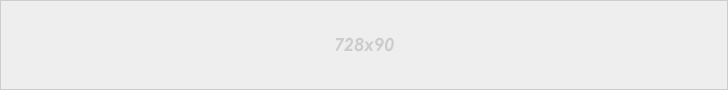





No comments:
Post a Comment